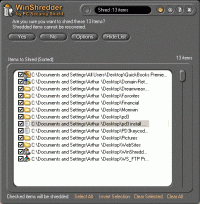WinShredder 2.01
WinShredder 2 - erase your internet history, permantently and easily delet files
WinShredder 2 - erases your internet history, deletes files and protects your privacy. 1 year free updates and free technical support. Delete chats, audio and video files, temporary internet files, images, passwords, cookies, internet history.
Software Specs
Publisher:............ PCSecurityShield.com
License:............... Shareware
Price:................... $29.99
Expire: ................ 11
File size:.............. 8.7 MB
Downloads:......... 904
Release date:...... 01 Dec 2008
Last update:........ 23 Apr 2011
Language:............ English
Publisher review for WinShredder 2.01:
Review by: PCSecurityShield.com
WinShredder 2 - erases your internet history, deletes your files and protects your privacy. With technology (Patent 5022.22M ) approved for use by both the U.S. Department of Defense (D.o.D.) and the U.S. National Security Agency (N.S.A.) you are getting military-grade protection. 1 year free updates and free technical support.Deleted files, Chats, Audio and video, passwords, cookies, images and more.
WinShredder Product Benefits:
* Unlimited Shredding
Most competitor products limit the user to only 1, or to a fixed number of data wipes when shredding. WinShredder permits an UNLIMITED number of data wipes. Want to shred that file 10000 times? No problem!
* Unlimited 'Do Not Shred' Folder Locations
A serious flaw in most competitor products is the inability to protect important folders from accidental shredding. This disastrous problem is solved with WinShredder. WinShredder permits an unlimited number of 'Do Not Shred' folder locations to be defined, protecting them from accidental shredding.
* Drag and Drop to the Desktop Trashcan
WinShredder supports all Windows drag and drop features. You can Shred files or folders simply by dragging them to the desktop WinShredder Trashcan.
* True Windows Explorer Integration (Right mouse-click menu integration)
WinShredder integrates with all versions of the Windows operating system and appears as a new 'Delete with WinShredder' menu option, complete with icon, when right mouse-clicking on a file or folder.
* Optional Instant Shredding
Turn on the 'Instant Shred' option and you can start the shred process instantly just by dragging files to the desktop WinShredder trash can.
* No 'lock-ups' while Shredding
Many competitor products lock up your computer while they are shredding files. While they are shredding files, you cannot move your mouse or open another program. Not WinShredder! You can continue to work while shredding is smoothly.
Requirements:
Pentium Processor 9.0 or greater; 16MB RAM; 8MB Hard Disk space
Operating system:
Win95,Win98,WinME,WinNT 3.x,WinNT 4.x,WinXP
Limitations:
Free Download only for 11 uses.
Release notes:
Major Update
Whats new in version 2.01:
WinShredder 2.0 verison now Vista compatible
WinShredder 2.0 deletes index.dat
WinShredder screenshots:
WinShredder download tags:
delete file delete temporary internet file delete history file delete temp cannot delete file delete internet file delete temporary file how to permanently delete file delete unwanted file windows cache recycle bin shredder
Copyright information:
SPONSORED LINKS
Based on 1 ratings. 1 user reviews.